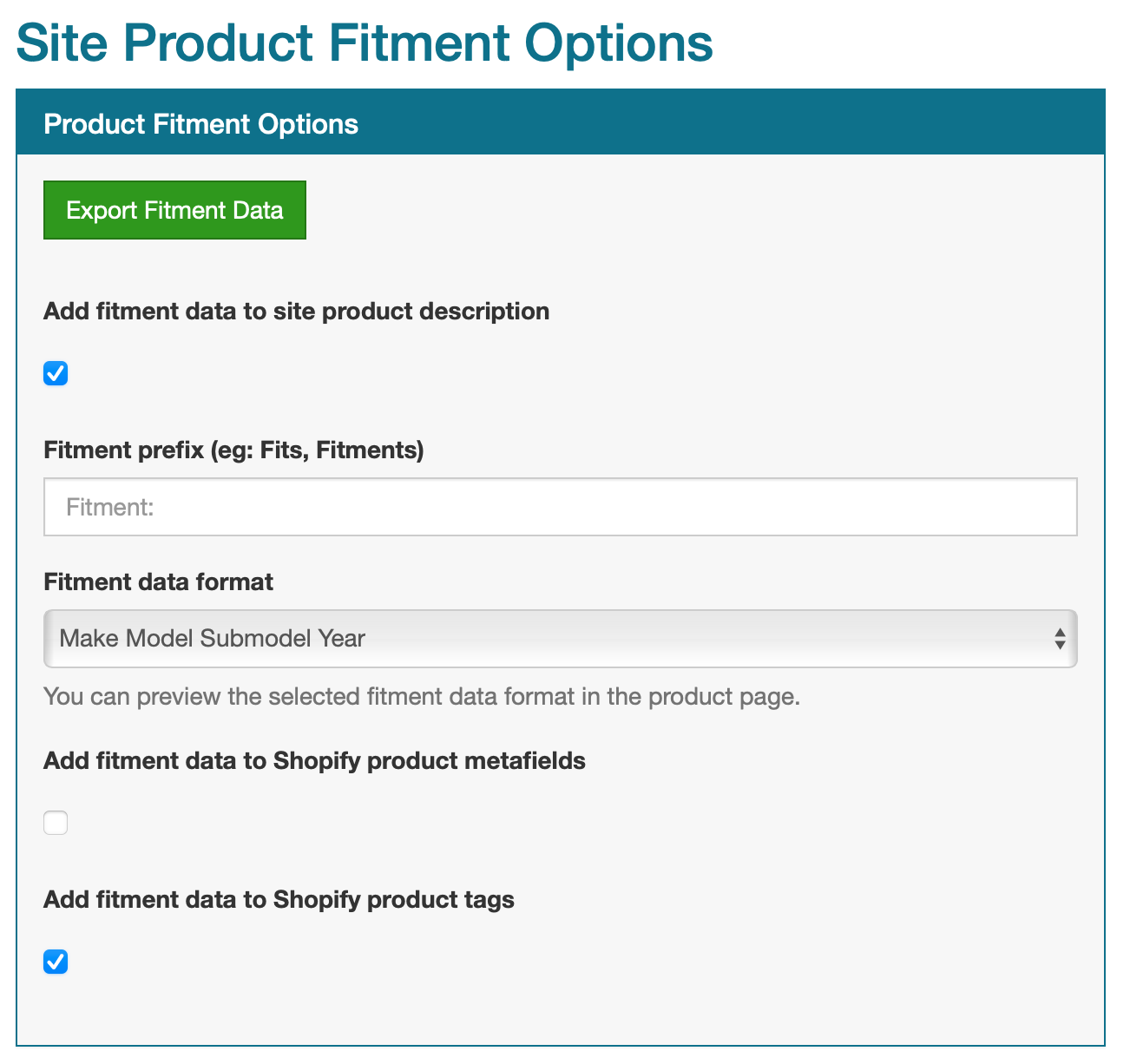How do I add YMM/Fitment data to my products?
When a vendor integration provides Fitment data, Spark Shipping will automatically download this fitment data for you to use.
How to View Fitment Data
In the Spark Shipping product catalog, you will see Fitment located next to any product that includes Fitment data.
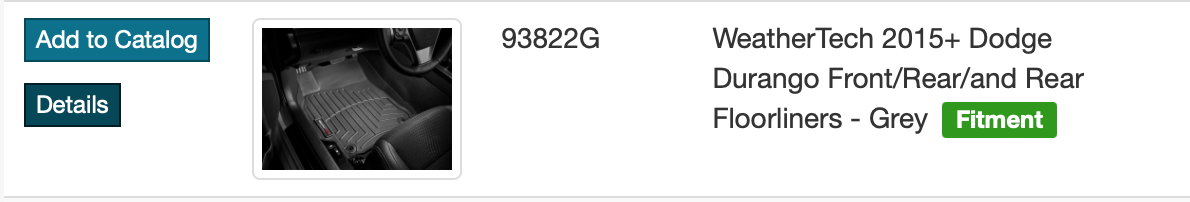
To view individual fitments, click on product details, which will be shown at the bottom of the page.
How to Export Fitment Data
Fitment data can be added to your shopping cart by:
- Exported to a CSV
- This data can then be loaded into a YMM search plugin
- Product Description
- Product Metafields [Shopify]
- Product Tags [Shopify]
You will find the following options in Sites -> Settings -> Fitment Options