Keystone - Common Errors
Connection
- API use was not authorized. Please accept the API terms at Keystone dashboard
- If you are receiving this error, please confirm that the following is correct
- Log into the Keystone portal on the Dashboard, and accept the API terms
- Register for the Spark Shipping IP Address, then email sdksupport@key-stone.com to request they whitelist this list of IP addresses to access your account.
- If you are receiving this error, please confirm that the following is correct
- Almost all products are showing as Out of Stock
- Issue: Testing environment is currently set
- In Vendor -> Credentials - if the environment is set to testing, a limited number of SKUs will show inventory. Set the environment to production and re-run inventory to populate the full production inventory.
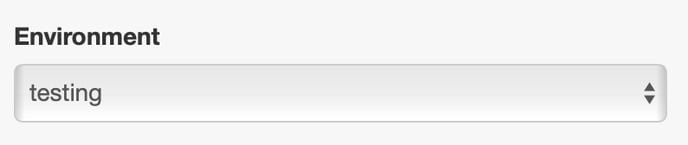
- Part Number Error (Code 205)
%201-16-10%E2%80%AFp-%C2%A0m--png.png?width=471&height=27&name=Captura%20de%20pantalla%202025-03-28%20a%20la(s)%201-16-10%E2%80%AFp-%C2%A0m--png.png)
- In this case, contact Keystone support to verify the correct part number.
In some cases, the part number may have changed, been discontinued, or may need formatting adjustments
