Removing products that have been deleted in your store
When products have been deleted from your shopping cart, they are not automatically deleted from Spark Shipping.
Products MUST be deleted from your store first and then can be purged in Spark Shipping. This process is run on a vendor level.
How it works: The purge process will check every SKU mapped to a vendor against that SKU's existence in your store. If Spark Shipping finds that the product still exists in the store, it will keep it. If it finds that the product has been deleted from the store, it will also be removed on our end.
How to: If you wish to remove products from Spark Shipping that have been deleted from your shopping cart, go to your vendor page in Spark Shipping:
Vendor > Maintenance > Purge Deleted Products
FAQs:
How can you tell if the purge is complete?
Go back to Maintenance > check the Purge button. If it is greyed out, the purge is still in progress. If it is active, the purge is not running.
Currently running the Purge process:
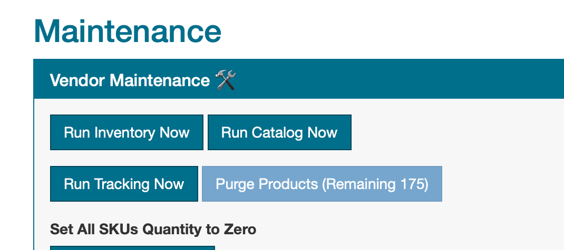
Not running the Purge process:
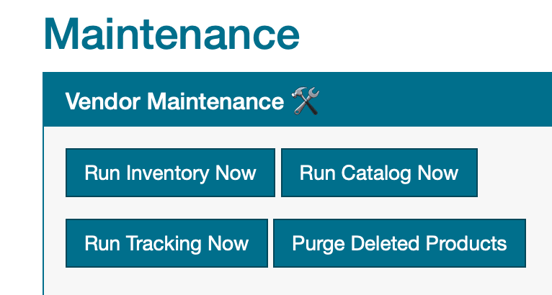
Checking if the Purge process is running (often when you first open maintenance):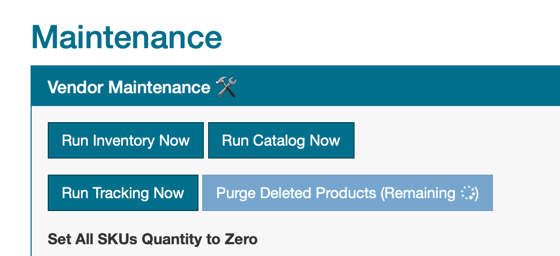
What if you want to return the deleted products to the vendor catalog?
Once the purge is complete (this step must be fully complete), one more step needs to be run.
Go to the vendor page > Maintenance > Run Catalog Now.
